WhatsApp is an application almost every single person in Colombia uses. While it might not popular in the United States, it’s definitely popular around the world. Plus, if you sign up for prepaid services with any Colombian carrier such as Claro, Movistar, you will receive unlimited usage of WhatsApp.
Some of the best WhatsApp tricks and hacks are:
Table of Contents
1. Mute Whatsapp Group Annoying Chats and Notifications

Group chat notifications can get sometimes noisy and annoying; they’re best turned off when you have to focus on a task at hand.
On Android, Windows phone, you can turn off annoying group chats notifications by: tap the Menu button and hit Mute. Then, choose the period for which you would like the group to be muted.
Or if you can simply Archive your Group Chat and be done with it 🙂
2. How Can You Tell Who Has Read Your Message in a WhatsApp Group

Note that, read receipts are marked by two blue ticks indicating that the recipient has received and read your message.How can I know if somebody has read my message on WhatsApp group?On Android phones, long press on a message sent by you Until an ‘i’ with a circle is revealed.
Tap on it to see who received the message, and read by who.
On iPhone, open a chat with a contact or a group to see the Message Info screen then swipe your message from left to the right to see delivery and read notifications.
3.Disable media Auto-Download to save on cellular bandwidth
 WhatsApp Messenger lets their users specify what they would like be downloaded on either mobile data or when connected to Wi-Fi. (I have not checked to see if these downloads effect the usage of the free WhatsApp usage or if you need actual Data plan)On Android phones, navigate to Settings, and then Chat Settings, then Media Auto-Download to specify when you want images, audio and videos be downloaded to your cell phone.
WhatsApp Messenger lets their users specify what they would like be downloaded on either mobile data or when connected to Wi-Fi. (I have not checked to see if these downloads effect the usage of the free WhatsApp usage or if you need actual Data plan)On Android phones, navigate to Settings, and then Chat Settings, then Media Auto-Download to specify when you want images, audio and videos be downloaded to your cell phone.
On iPhone navigate to WhatsApp Settings, and then Chat Settings > Media Auto-Download.
4.Modify profile photo, status message from the Web App
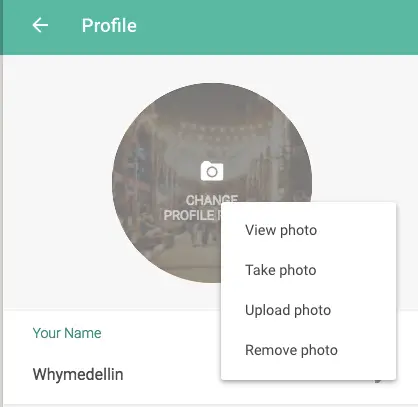
Have a photo on your computer you rather use for your profile picture?The WhatsApp Web App lets you tap on your profile picture in the left-hand corner, to change your profile photo using a laptop camera or a webcam, or a photo on your drive.
Also, this feature works with groups that you are an admin.
5.How to Disable the Last Seen and Read Receipts aka blue checks on WhatsApp Messenger?
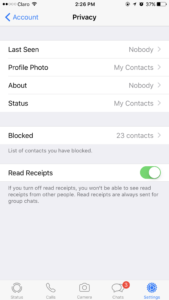
By default, WhatsApp Messenger lets everyone know the last time you used the app.Your last seen timestamp, profile photo and status message can be toggled among Everyone, My contacts, and Nobody in the Settings menu bar.
Navigate to Settings > Account > Privacy on both iPhone and Android phones.
Also, you can disable read receipts, notified by those Blue checks but that means you won’t be able to see ‘read receipts’ from other people. However, it does have its advantages.
6. Send a broadcast message to all your saved contacts through WhatsApp
 The equivalent of sending your message to many people, it’s much cheaper than sharing a group SMS, because it’s FREE in Colombia!
The equivalent of sending your message to many people, it’s much cheaper than sharing a group SMS, because it’s FREE in Colombia!
Note that, the replies from your broadcast will be visible only to you.
On Android phone, Tap on Menu, New Broadcast, and then select all the contacts you would like to send the message.
On iPhone Phones, Tap the Broadcast Lists button at the top of the Chats screen, tap New List at the bottom of the screen, filter from your contact list and then tap Create.
7.Explore Places Around You
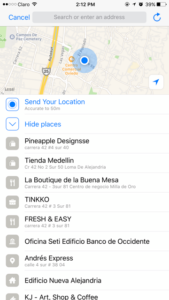
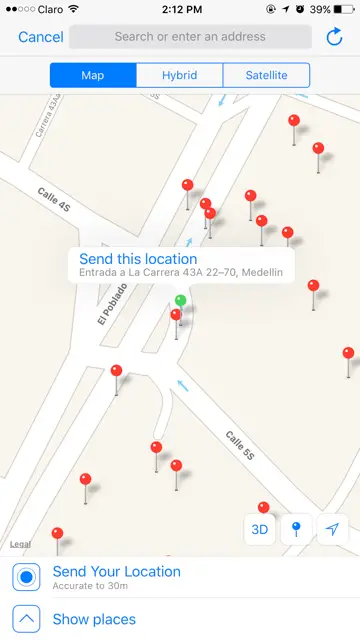
You can use Google Maps, Apple Maps, but WhatsApp also provides some interesting ways to explore what is around you.
8. Backup And Restore WhatsApp Conversation
WhatsApp makes automatic backups of your conversation, but you can also make a manual backup.
On iOS, navigate to Settings, and then Chat Settings, and then Chat Backup, then tap Back Up Now.
On Android, just navigate to Settings, and then Chat Settings and Backup tap conversations to create a backup.
However, it may not backup your media.
There is no way to restore chats directly from WhatsApp, however, in case you want to restore a backup, you need to uninstall and reinstall WhatsApp Messenger again.
When you start WhatsApp after the reinstall, you should be prompted to restore your most recent backup.
9. How to Change Your Friend’s Profile Picture?
You can alter your friend’s profile picture into your WhatsApp by using this incredible prank, works only on Android
How to go about it.
Choose a profile picture for your friend. Resize the image to 561×561 pixels employing Paint or Photoshop, or reduceimages.com. Then name it with all your friend’s mobile telephone number.
Save the image to SD and then greeting card WhatsApp and finally Page Pictures. Overwrite the current file (if necessary) and disable Wi-fi and data network.
WhatsApp automatically updates the picture.
10. WhatsApp Messenger Without Your Mobile Phone Number
You can use Whatsapp without your number. This trick may help you do that easily, and activate WhatsApp that has a number which is not your spouse that is, fake.
Just follow this procedure.
Uninstall WhatsApp from your phone device completely and download and install another one.
Lock your messaging service by changing the airline to flight mode.
Open WhatsApp to add your number.
If you are not capable to deliver the message to the server, it will request you to choose an alternative strategy to verify.
Choose to authenticate through message option and enter your email address and Click ‘Send’ selection and then swiftly click ‘Cancel’ to end the authentication.
11. Hide Your WhatsApp Profile Picture
 Whether you are worried about your privacy, or anything else, if you desire to hide your profile picture, here are the steps:
Whether you are worried about your privacy, or anything else, if you desire to hide your profile picture, here are the steps:
Navigate to Settings and then Account privacy.
Then select from among the three options:
- Everyone-Visible to the public by anyone
- My Contacts- Only visible to whom their contacts a are saved on your phonebook.
- Not anyone- Totally invisible to anyone.Only visible through your phone.
12. Disable Media Files from Downloading to Your Camera Roll

On Android Phones, Navigate to where WhatsApp Media files are on your storage and then check the folder in which you want to prevent Whatsapp media files downloaded to.
You can also disable your photos from being uploaded to iCloud, but then again, if you lose your phone, you lose all your images.
13. Sending Voice Messaging

Voice Messaging is the most popular feature you’ll see people use in Medellin. I personally don’t like holding my phone close to my ear to listen to my friends talking, but it’s normal thing to do here. Note that once you hold your phone close to your ear, you might hear it pause depending on the gyroscope or something that makes the message pause until you hit Play again.
To record your audio, just simply hold the Mic icon and start recording.
14. Group Chat
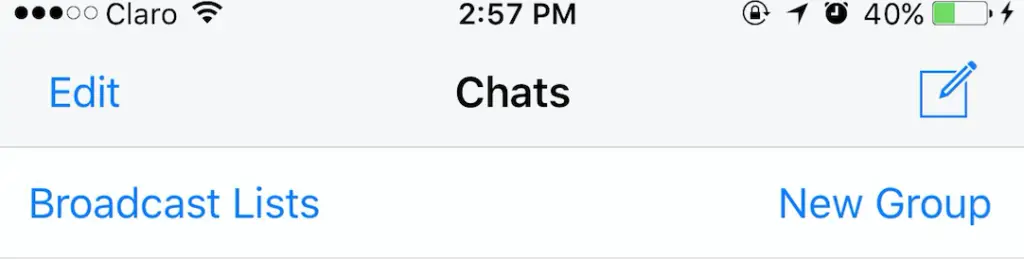
The first tip was for you to mute your Group Chat. However, if you need to create your own group, here’s the steps:On Android phones, tap the menu button (three dots) and select ‘New Group.’
On iOS phones, tap on ‘New Group’ at the top of the ‘Chats’ screen.
You can add your WhatsApp contacts to the chat group. The creator of the group becomes the group admin, with the ability to add new participants or exception existing ones. You may also abandon the group at your own time by navigating to the ‘Chat’ screen, select the group, and deleting it to leave the conversation. If the group admin exits, a random user becomes the new admin.
15. Customizing Wallpaper
You can customize the background wallpaper displayed on your phone. Navigate to Settings and then Chat Settings. You’ll most likely see Colombian women with all kinds of different wallpaper, and not so much for the guys. However, if you get bored of the same wallpaper you can definitely spice them up.
Click the Wallpaper to select a new wallpaper from your gallery, photo roll or your phone’s local storage.


16. Sharing of Your Location
Sharing your location can come in handy in all kinds of situations.
You can opt to enter an address or the map pin using the top search bar.
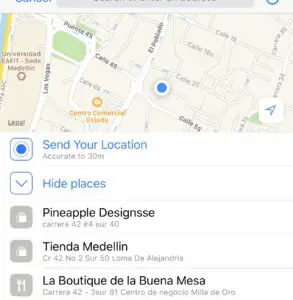
On Android phones, tap the attachment icon that resembles a paperclip in the top bar of each chat screen. Select Location from the drop-down menu.
On the iPhone, you can tap the + icon and “Location” should enable your location.
In most cases, if you are using Wifi, you might be a block away off, so the alternative method is to type in the location, or see if your building location has been identified and search through the list of places nearby.
17. When Telling Your New Friends Your WhatsApp Contact Info
While in Medellin, I’ve been asked, and offer to collect contact info via WhatsApp. I’ve registered WhatsApp in the United States with my U.S phone number and decided to switch my phone, get a Colombian Number and cancel my U.S phone number.
Since, I disconnected my U.S Phone number, I was not able to register my new phone with my previous WhatsApp account.
Here are few things to consider:
When adding in a Colombian number from your U.S registered WhatsApp account, add +57 then the phone number, otherwise it won’t show up on your WhatsApp contact list.
Be prepared to lose your WhatsApp account if you registered with your U.S phone number and decide to cancel your service. Register your new phone prior to cancelling your U.S phone number.

It’s not a matter of where, but when. Time is precious and my time spent living and experience the cultures of this world is what I lust for. This is why I created this website, to share true, genuine experiences and not just typical touristy info. Travel, the love of coffee, and food!
